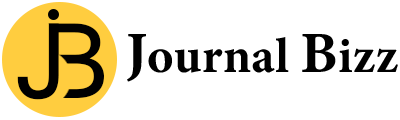TCL’sTCL’s entry-level Stylus 5G makes sense for someone on a strict budget who absolutely must have 5G and a built-in stylus. That’s quite a specific demographic, and I’m not sure many people meet all of that criteria.
The TCL Stylus 5G is available for $258 from T-Mobile or $269 from Metro by T-Mobile — they’re the exact same model — and for now, those are the only ways to purchase it in the US. The Stylus 5G is also the third notable budget stylus phone to arrive on store shelves in the US this year, alongside the 2022 versions of Motorola’s Moto G Stylus and Moto G Stylus 5G. Got all those product names straight? Good, there’s a quiz later.
TCL’s stylus phone is the least expensive of the three, and its specs reflect that. It doesn’t offer quite as much RAM as the Motorola options or the $282 non-stylus OnePlus Nord N20, its 4,000mAh battery is on the small side for the class, and its 6.81-inch LCD offers neither a faster refresh rate nor the richness of an OLED — options its similarly priced competitors offer.
This all leaves the TCL Stylus in awkward territory. It’s inexpensive, to be sure, but also thoroughly unremarkable. Even under $300, a phone can offer something that stands out, and the TCL’s combination of a low price, 5G, and a stylus doesn’t add up to a valuable proposition.
The phone’s performance is acceptable, though there’s a noticeable stutter and hesitation here and there as I jump between apps, type emails, and scroll timelines. The Stylus’ MediaTek Dimensity 700 chipset and 4GB of RAM are adequate to get through daily tasks, but I wouldn’t expect a lot more from them. Battery stamina isn’t best-in-class, but it will last through a day of moderate use.
The Stylus’ 6.8-inch screen is an area where it seems like TCL could have done better, given its primary business making TVs. It’s a 1080p LCD, so resolution is adequate, and the screen gets bright enough to use in direct sunlight. But rather than offer a faster refresh rate, TCL continues to lean on its NXTVISION technology as its standout feature, and it’s just not impressive.
In theory, this feature enhances images on screen to boost color and contrast. In reality, it’s hard to spot the difference with the feature turned on or off, and the colors generally look oversaturated even in “natural” mode (it’s set to vivid by default). There’s nothing fundamentally wrong with this screen, and bearing in mind the sub-$300 price, it’s okay for the price. It’s just that TCL could do a little more in this department, and it probably should, given its pedigree.
The phone’s headline feature works as it should: pop the stylus out of its silo, and you’ll see a customizable screen of shortcuts to stylus-friendly apps. In addition to a stock notes app, TCL has partnered with Nebo to offer a version of its existing notes app that is built around handwriting recognition. It doesn’t quite have all the robust features of the paid version of the app, but it does include some features not available on the typical notes app. For example, you can underline a handwritten phrase to convert it to bold text or add spacing by drawing lines through handwriting. It’s also more conducive to mixing handwriting and keyboard-typed text.
Individual notes are formatted either as ruled pages for text or grid-lined freeform pages better suited to doodling. As a result, the divisions between notes are more rigid than Motorola’s tabbed interface. You can add a freeform section to a text-based page, but you can’t easily add text or convert handwriting on a freeform page. There’s not much you can do to style your note page with different background colors, either — for that, you’ll need to go to TCL’s standard notes app.
There’s also a handwriting-friendly calculator app called MyScript 2, also made by the same company as Nebo. It takes written equations, turns them into text, solves them, and saves the results in the app’s history for later reference. It’s a nice addition that’s not included on Motorola’s stylus phones — but it’s also a $3 app that anyone can download, so it shouldn’t be a deal maker or breaker. Outside of those two apps, there are a few other useful items on the stylus shortcut menu, like a screen magnifier and GIF maker — nothing that’s revolutionary or even necessarily requires a stylus but mimic some of the pen options Samsung provides on its premium S22 Ultra stylus phone.